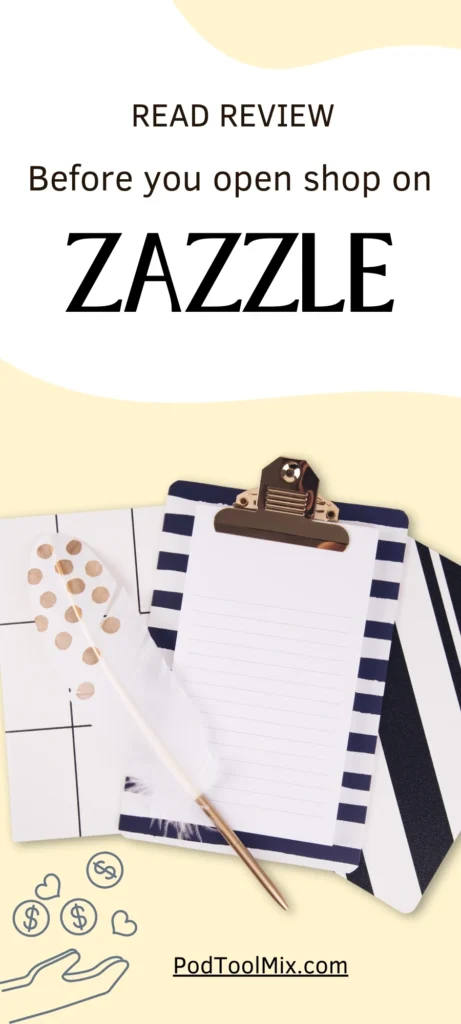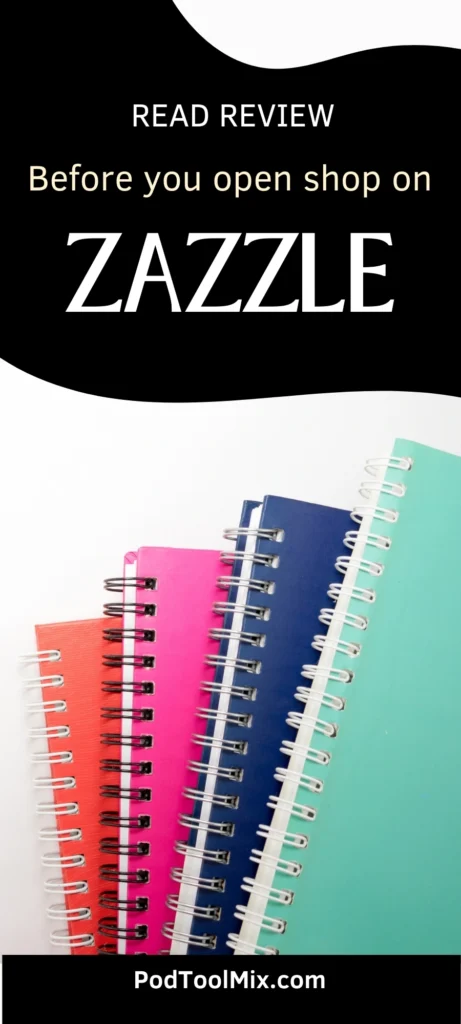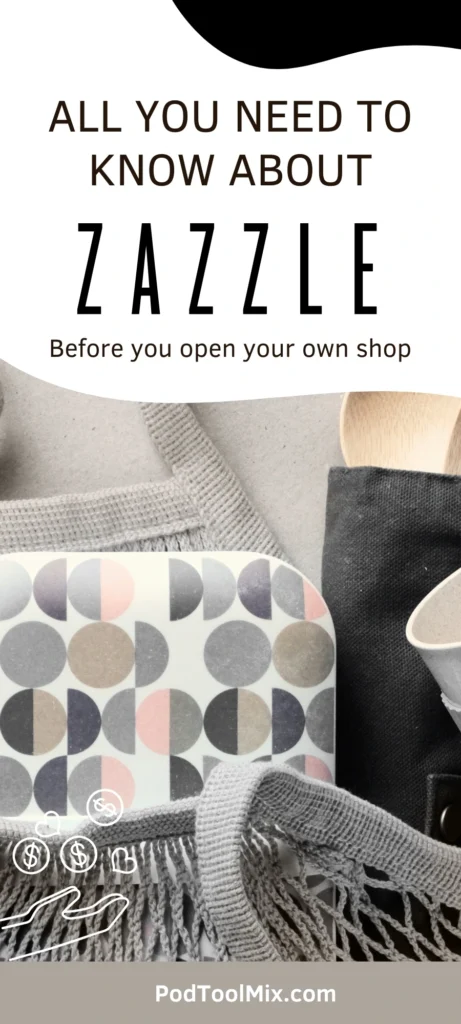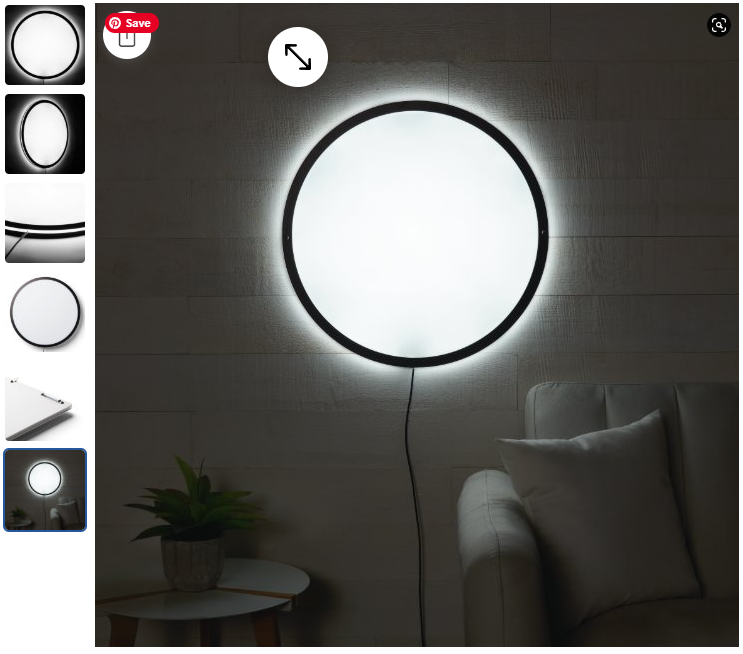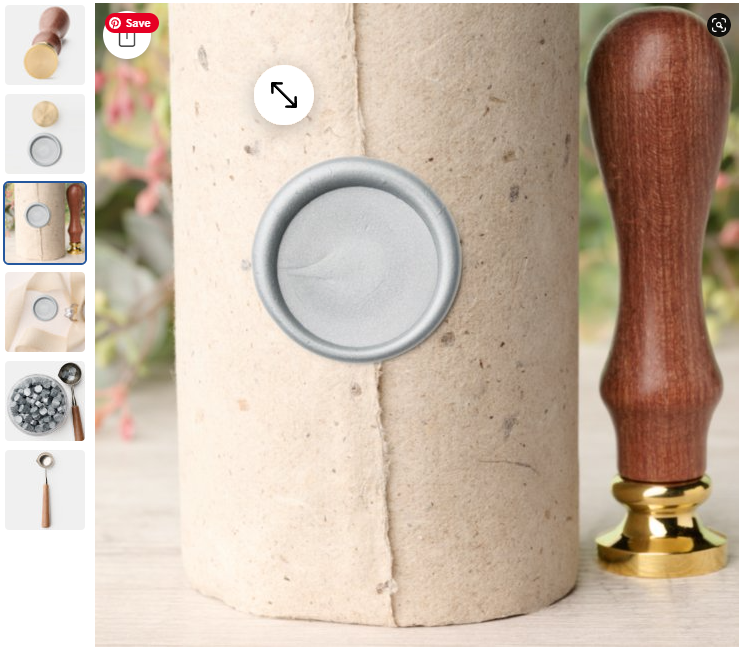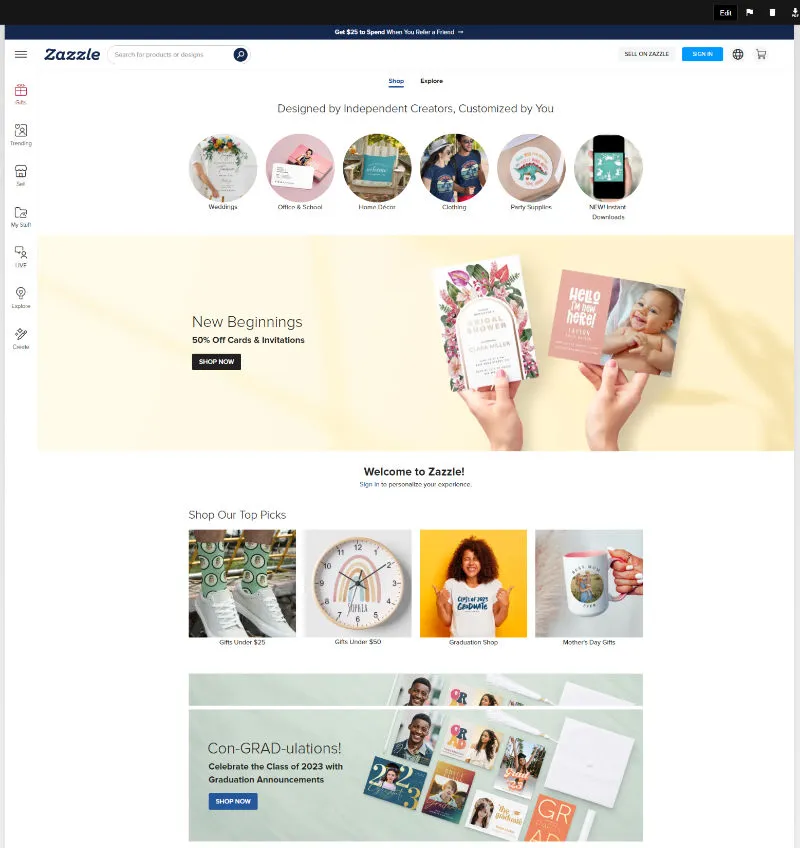
What is Zazzle
Zazzle is an American print-on-demand (POD) marketplace, launched in 2005.
Zazzle has access to manufacturers and provides designer software for designers. Independent designers can create and list designs for sale on a wide range of products.
The platform has also customers who are looking for special, custom-made items for themselves and their loved ones.
Customers on Zazzle have a good taste, they love custom and personalized items, that they cannot find elsewhere and where they can add their touch in.

Table of contents
How Zazzle Works
When customers come to Zazzle they will be provided with few options.
- To choose a blank product provided by 3rd party manufacturer that they can design from scratch.
- They can choose a product with a design that is made by another Zazzle seller. In some cases, they can also personalize products with their information.
When a customer is done with design and personalization they can order the product. If it is physical then it will be created by one of Zazzle’s manufacturing partners and shipped directly to the customer.
If the product is in digital format then the customer will be able to download it and use in digital format or print it at home or somewhere closer to their home.
How to get paid on Zazzle
As a designer on Zazzle, you will earn royalties for each product you sell on the platform.
You can set your royalties, but in these frames:
- Zazzle’s standard royalties on physical products are set at 5%
- Their recommendation for physical products royalties is 10%-15%, and the average is 12%.
This is not relevant for you as a print-on-demand seller, but is good info too:
- Instant downloads are set to 50% royalties
- The instant download limit is 99% royalties.
The threshold for regular payments is $50 and for PayPal it is $100.
* Except Zazzle Heart Products and Value Phone cases, for which the Maximum Royalty Rate is 5%.
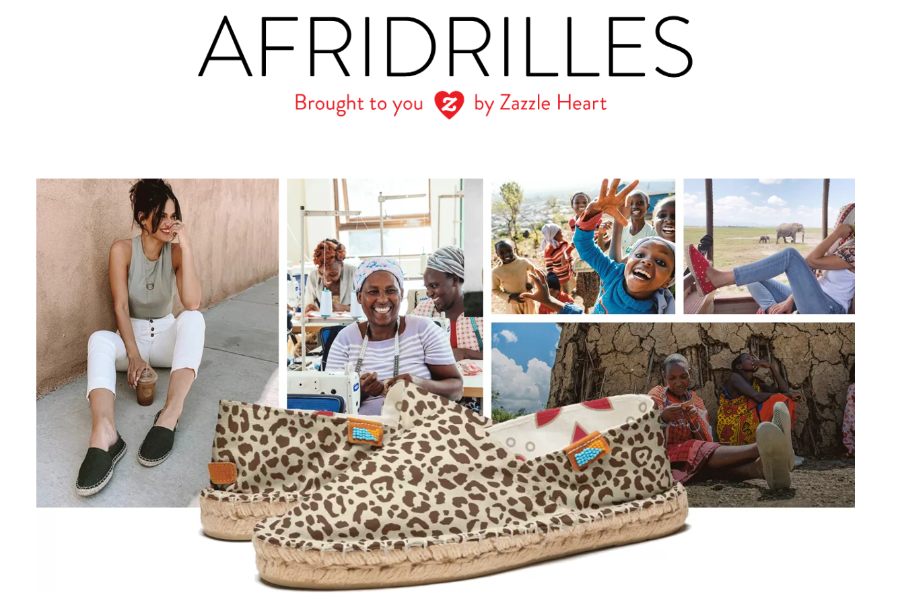
More information on getting paid by Zazzle
Memberships and Fees on Zazzle
Signing up as a seller on Zazzle is 100% free.
There are no paid memberships available for sellers.
Other fees
If you don’t upload a new design in 15 months, Zazzle will charge your account $2.00 until your balance hits zero. Zazzle will not charge your account after that.
To avoid fees, take it more seriously, upload new designs, and promote them.
Good to know
It is good to know that Zazzle does have a membership for customers.
Zazzle has currently two membership types:
Zazzle Plus
Helps customers from the United States to save on shipping. Just for $19.95 per year, get FREE shipping on all qualifying orders.
Zazzle Plus Premium
Zazzle Plus Premium membership for just $49.95 annual fee. Get Premium Shipping in 2-3 days
There is also a promise of special VIP discounts and early access to sales.
Zazzle Products
Zazzle has thousands of products you can customize with your designs!
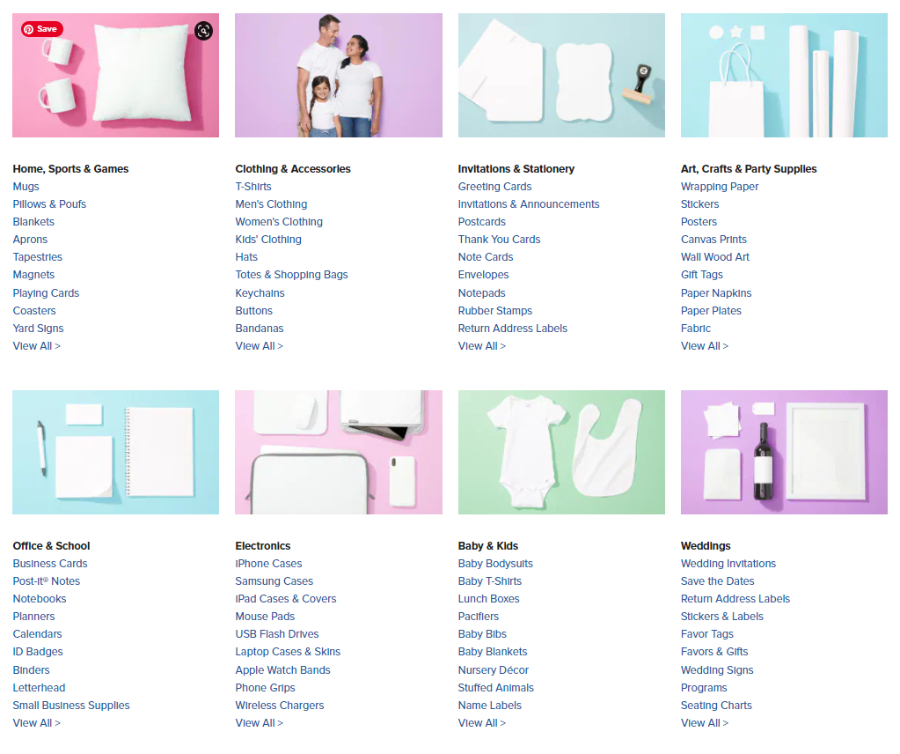
Zazzle has everything you can think of!
- Home & Living
- Indoor/Outdoor Game-Related Items
- Apparel & Accessories
- Stationery & Invitations
- Art & Craft Supplies
- Office & School Supplies
- Tech Accessories
- Babies & Kids
- Stationery & Office
- Pet Supplies
Special Products on Zazzle
For me, Zazzle is full of Special products! I will share a few categories you may want to look into if you are searching for something shiny and new.
- Games & sports
- Tech accessories
You will find something interesting in every category, products that are not available elsewhere.
Latest Product Updates On Zazzle
Foil Prints – Cards, Invitations, tags with real foil gold or silver.
Illuminated Signs – Led Signs are popular right now and you have the opportunity to create your own with Zero risk.
Wax Seal Stickers – Wax seal stickers will add some luxury look and feel to both mailing and gifts.
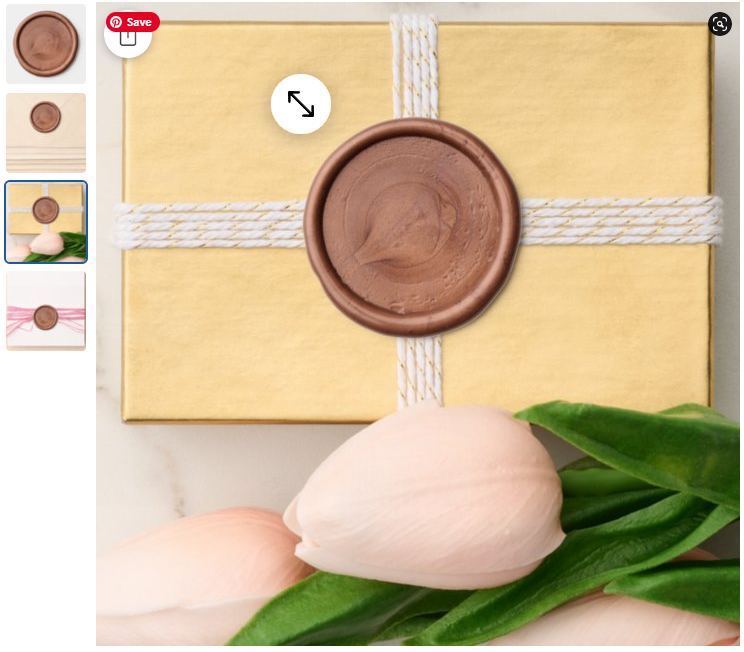
Wax Seal Stampers – Unique new item = New opportunity to serve and to earn.
Product Pricing on Zazzle
Zazzle has set the markup to 5% which is very low. Product pricing is high so I recommend choosing products that sell well and are valuable for customers like wedding invitations, party supplies, or memorable, personalized gifts rather than just something with an image.
What else do you have to know?
You can have multiple shops under one Zazzle account.
Creators are limited to 100,000 published products. After that system will automatically set a number of your least popular designs (those with no page views, no sales, and/or the least recent publish date) to “Hidden.”
More Zazzle Guidelines and Policies
Shipping Times and Pricing on Zazzle
Shipping times and costs may vary since Zazzle’s products are made by different manufacturers around the world.
Packaging, handling multiple items, and high-value orders may affect shipping costs and time because there is more to do and it will take longer time.
If a person is located in the EU or UK ordering from Zazzle.co.uk may be a faster option.
More Info
International shipping Destinations On Zazzle
Overseas Shipping Options and Rates
Help & Resouces
Zazzle has very informative help pages, which I have referred to a lot in this article.
Zazzle has also its own Creator and Maker Community. You will need to join it and make sure to follow its rules.
Ease of use
Zazzle may be overwhelming. If you make a plan, set up a profile, create one shop, and start making 1 collection at a time with 1 product at a time then slowly, but surely you will learn and evolve.
Understanding Zazzle and its customers becomes easier and easier with time and effort.
Sign up & Set up
With Zazzle, you can create an account using Facebook, Gmail, or Apple account.
- You will need to set up your Account.
- Then you will need to open up shop and set up your shop.
There are steps you will need to take to get seen on the marketplace.
Read Also: Set Up Your Zazzle Shop for Success from the Start!
Upload
The upload process on Zazzle is okay. You will need to get used to it.
My tip is to upload similar designs to one product. This way you can use previous products as a template and create faster more products.
Sharing
Sharing products and collections on Zazzle is made easy.
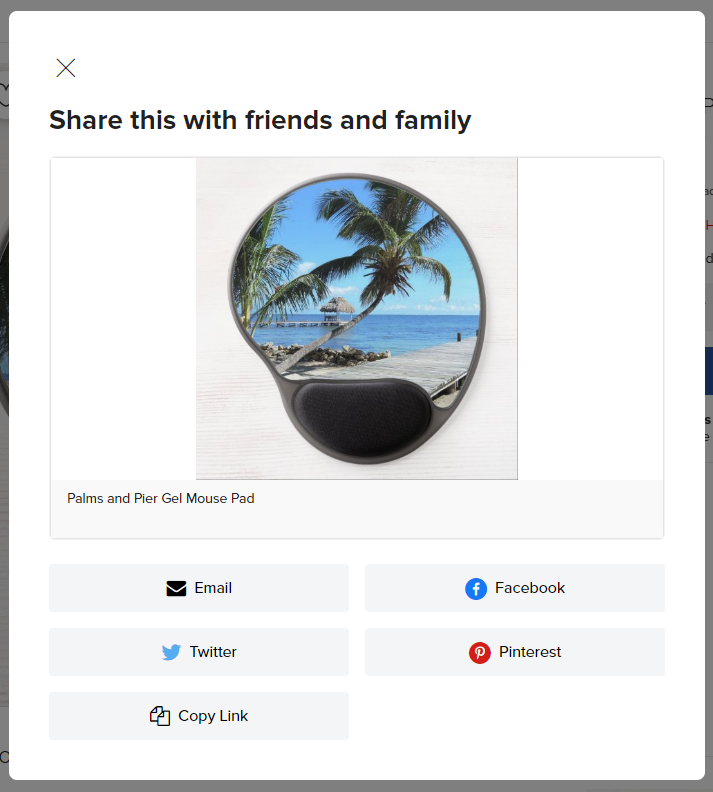
Thankfully Zazzle does offer a product mockup uploading option.
You can get your products downloaded easily for promotional purposes.
Just choose one of your products, click and choose downloads

Then download whichever images are useful for your promotion on Social Media, your website, blog, etc.
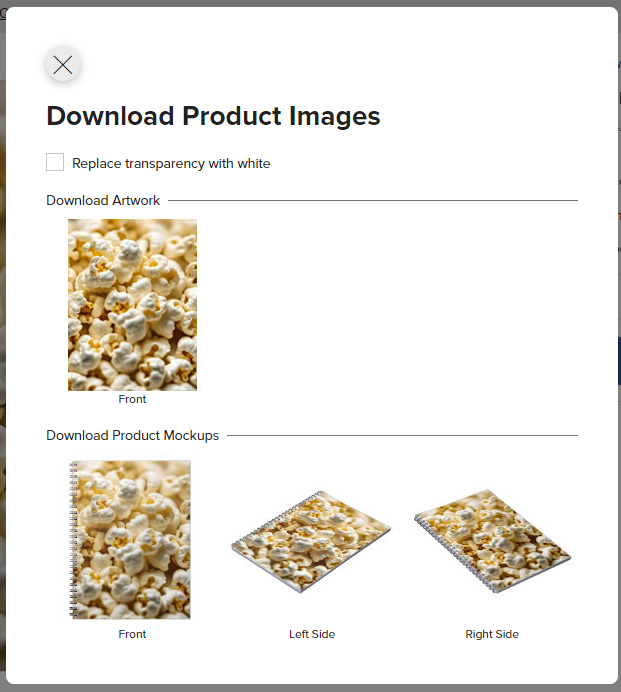
Features of Zazzle
Designer tool
The designer tool makes it easier to create products and see exact placement. It is lovely that the designer too has alignments, filters, pattern-making, and layers.
Custom and personalized items
On Zazzle, you can create product templates that customers can personalize with their text and images.
Customization and personalization are very important to Zazzle customers. They love unique and meaningful gifts.
Instant downloads
Instant downloads are the latest features that allow creators to sell invitations, posters, etc for customers to download and print at home or at a local printing shop.
This option is great for customers who are planning parties at the last minute and cannot wait for Zazzle shipment..and need it ASAP!
Pros & Cons
Pros
- Free to signup
- A lot of products
- New products added frequently
- Marketplace with buyers
Cons
- Learning curve
- Will take time to setup
- May take time to learn how to navigate the platform
- Amount of products may feel overwhelming
- Uploading design to one product at a time
- Shop customization may be overwhelming for beginners
Who is Zazzle Best for
✅Zazzle is best for those who can use basic designer tools, this will help a lot.
✅ The person who starts with Zazzle must be well-educated about trademarks, copyrights, and art licenses, this will help to keep the account safe and good reputation.
✅Zazzle is best for someone who is well organized.
✅Zazzle is best for someone who understands customers and trends and is fast taking action.
✅Zazzle is best for someone who is constantly learning, executing, and evolving both personally and business-wise.
Conclusion
There is a lot to learn. Don’t expect to go from zero to a hero in one day. Zazzle offers a lot of opportunities to serve and earn.
Try to create things that both complement your strengths, but also give others what they want.
If you are a total beginner without designing skills my recommendation is to learn to create graphics and printables first, sell them on other platforms, and after getting a good amount of experience move to Zazzle.
This way you will have a bigger chance to follow through and have a better chance to succeed.
Previous experience will make you stronger, help you to grow your confidence, and improve your working ethic and persistence.
You will be able to adapt to changes and it is one of the important things to have in today’s rapidly changing world.
What To Do Next?
If you are not a member of the SkillShare community, Sign Up for a 30-day FREE Trial and take the Course about Zazzle Created By Julie Erin.
She will teach you to set up yourself for success!
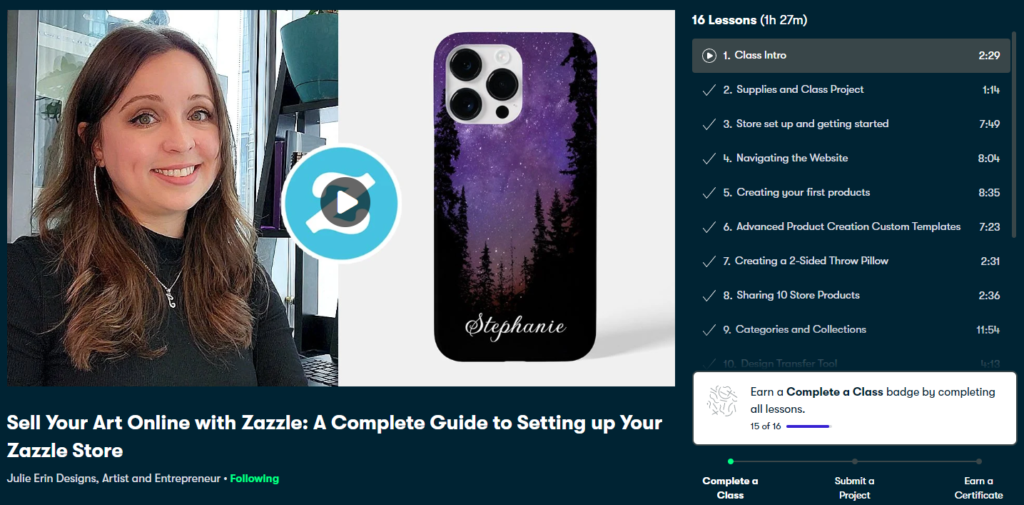
References:
Sharing is Caring… If you like this please Pin it 📌